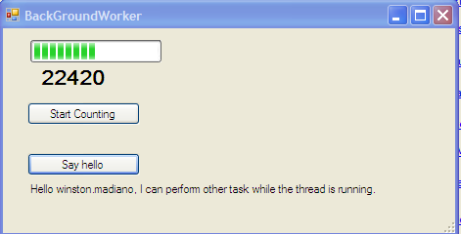multithreading is the process of creating threads and assigning task to each thread and each thread works simultaneously and thus increasing the efficiencey – wiki.answers.com
Complete Code:
Public Class frmBackGroundWorker
Private Delegate Sub progressDelegate(ByVal progress As String)
Private Sub BackgroundWorker1_DoWork(ByVal sender As System.Object, ByVal e As System.ComponentModel.DoWorkEventArgs) Handles BackgroundWorker1.DoWork
For i As Integer = 0 To 50000
Dim m_UpdateText As progressDelegate
m_UpdateText = New progressDelegate(AddressOf progress1)
Me.Invoke(m_UpdateText, i.ToString)
Next
End Sub
Private Sub BtnStartCounting_Click(ByVal sender As System.Object, ByVal e As System.EventArgs) Handles btnStartCounting.Click
btnSayHello.Enabled = True
BackgroundWorker1.RunWorkerAsync()
End Sub
Private Sub progress1(ByVal progress As String)
Label1.Text = progress
ProgressBar1.Minimum = 0
ProgressBar1.Maximum = 50000
ProgressBar1.Value = CInt(progress)
End Sub
Private Sub BackgroundWorker1_RunWorkerCompleted(ByVal sender As Object, ByVal e As System.ComponentModel.RunWorkerCompletedEventArgs) Handles BackgroundWorker1.RunWorkerCompleted
MsgBox("Done proccessing")
btnSayHello.Enabled = False
lblHelloOutput.Text = ""
End Sub
Private Sub btnSayHello_Click(ByVal sender As System.Object, ByVal e As System.EventArgs) Handles btnSayHello.Click
lblHelloOutput.Text = "Hello" & Environment.UserName & ", I can perform other task while the thread is running."
End Sub
End Class